The Relenta CRM blog
Today’s update beefs up your email marketing automation capabilities with these new features:
- “Fixed Date” email autoresponders
- Improved subscription management
- Increased custom field size
“Fixed Date” email autoresponders
Up until now, the sending dates/times of email autoresponder templates in Relenta were relative. This means that the sending delay for each new email is specified relative to the previous email template. For example, a delay of “0” (zero) means instant delivery; delay “2” means two days after the previous template, and so on. The email sequence starts with the first template the moment you add a contact to the group, and then each consequent template is sent with the specified delay.
Now there’s another option in addition to these relative autoresponders – Fixed Date autoresponders.
With Fixed Date email autoresponders, you specify the exact sending date and time for each template in the series. On the scheduled date, the email template will be sent to all contacts who are in the group at that time. If you add contacts to the group in mid-sequence, they will not receive templates that went out prior, they will only receive templates scheduled for future delivery.
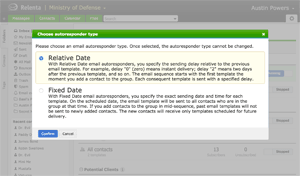
To add email autoresponders, go to Settings > Email Autoresponders, choose the group that will be receiving the email autoresponders and choose the desired autoresponder type – Relative Date or Fixed Date. That’s all there is to it!
Improved subscription management
In the good old days, to unsubscribe a contact from email sequence, you had to remove that contact from the corresponding group. That did the trick, however a valuable piece of information about the contact – its association with a group – was lost along with it.
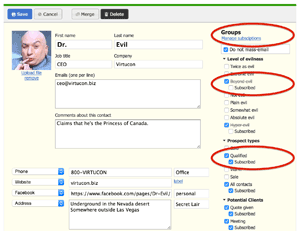
Now you can unsubscribe a contact from a group without removing it from that group. To do that, click to edit the contact and then click the Subscription Management link. Here you can see which groups the contact is assigned to and now also manage the subscription status to group emails. If the “Subscribed” box is unchecked, the contact remains in the group but will not receive any mass emails sent to it. Pretty neat, right?
